1. Introduction to ArchiMate
ArchiMate is a standardized modeling language for enterprise architecture (EA), designed to visualize, analyze, and communicate complex systems across business, application, and technology domains. By providing a unified framework, it bridges gaps between stakeholders like business leaders, IT teams, and developers. This guide breaks down its core concepts, provides step-by-step examples, and shares practical tips for beginners.
2. Core Concepts in ArchiMate
Layers: Organizing Enterprise Architecture
ArchiMate divides architecture into three layers, each representing a distinct domain:
| Layer | Focus | Key Examples |
|---|---|---|
| Business | People, processes, and value | Customer, Order Process, Payment Service |
| Application | Software enabling operations | CRM System, Inventory App, API Gateway |
| Technology | Infrastructure and hardware | Cloud Servers, Networks, Databases |
Example:
- Business Layer: A retail company’s “Order Processing” (Behavior) performed by a “Sales Team” (Active Structure), using “Product Catalog” data (Passive Structure).
- Application Layer: An “Order Management System” triggers “Payment Processing” via an API.
- Technology Layer: The system runs on “AWS EC2 Instances” connected to a “MySQL Database.”
Aspects: Breaking Down Complexity
Elements in ArchiMate are categorized into three aspects to clarify their roles:
| Aspect | Description | Examples |
|---|---|---|
| Active Structure | Entities performing actions | Employee, Server, Application Component |
| Behavior | Actions or processes | Sales Process, Data Encryption, Backup |
| Passive Structure | Objects acted upon | Customer Record, Invoice, Database Table |
Example:
- Active Structure: A “Customer Support Agent” (Business Actor).
- Behavior: The “Ticket Resolution Process” (Business Process).
- Passive Structure: The “Knowledge Base” (Data Object) used to resolve tickets.
3. Step-by-Step Guide to Creating Models
Step 1: Learn Basic Notations
ArchiMate uses intuitive symbols and connectors:
- Elements:
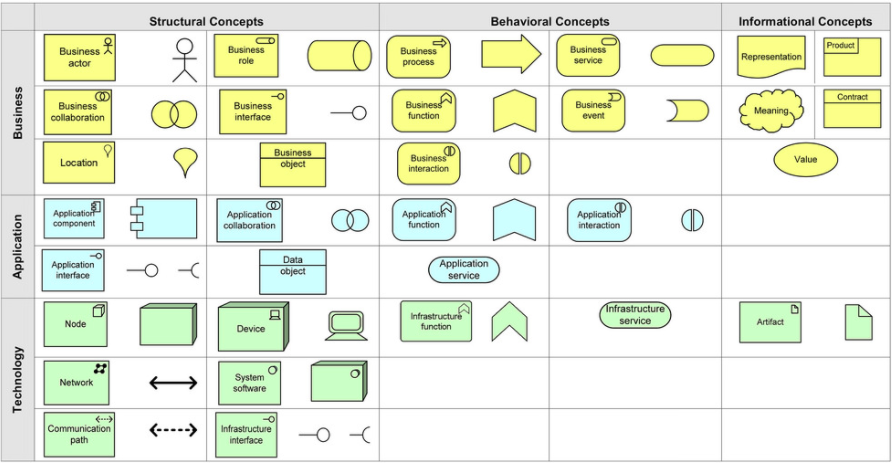
- Relationships:
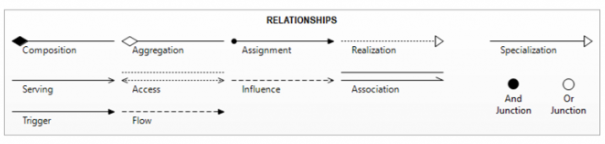
Example Diagram:
![Text-Based Diagram Description]
- Business Layer: Customer → (triggers) “Place Order” → (assigned to) Sales Team.
- Application Layer: “Order App” → (serves) “Place Order” process.
- Technology Layer: “Order App” hosted on “Cloud Server.”
Step 2: Model a Simple Scenario
Use Case: A coffee shop’s online ordering system.
Business Layer
- Active Structure: “Customer,” “Barista.”
- Behavior: “Place Order,” “Brew Coffee.”
- Passive Structure: “Menu,” “Loyalty Points.”
Application Layer
- Active Structure: “Mobile Ordering App,” “Payment Gateway.”
- Behavior: “Validate Payment,” “Send Order to Kitchen.”
- Passive Structure: “Order Database.”
Technology Layer
- Active Structure: “POS Terminal,” “WiFi Router.”
- Behavior: “Process Transaction,” “Transmit Data.”
- Passive Structure: “Receipt Printer.”
Relationships:
- Customer uses “Mobile App” to trigger “Place Order.”
- “Payment Gateway” validates payment via “HTTPS.”
- Order data stored in “Order Database” on “Cloud Server.”
4. Understanding Viewpoints
Viewpoints filter details to address stakeholder concerns. Common viewpoints include:
| Viewpoint | Purpose | Example Elements Included |
|---|---|---|
| Business Process | Show end-to-end workflows | Processes, Actors, Services |
| Application Usage | Link apps to business needs | Applications, Interfaces, Data Flows |
| Infrastructure | Map hardware/networks | Servers, Networks, Devices |
Example: Application Usage Viewpoint
- Goal: Show how apps support a delivery service.
- Elements:
- Business Process: “Schedule Delivery.”
- Application Service: “Route Optimization Algorithm.”
- Technology: “GPS Tracking System.”
5. Tools and Resources
- Free Tools:
- Visual Paradigm: Free trial with drag-and-drop modeling.
- Learning Resources:
- Official ArchiMate 3.2 Specification (The Open Group).
- YouTube Tutorials: “ArchiMate in 10 Minutes” by VisualParadigm.
- Books: “ArchiMate® 3.1 – A Pocket Guide” by Andrew Josey.
6. Best Practices and Pitfalls
- Do:
- Start with a single layer (e.g., Business) before adding complexity.
- Use color coding (e.g., blue for Technology, green for Business).
- Avoid:
- Overloading diagrams with too many elements.
- Ignoring stakeholder feedback during validation.
7. Comprehensive Example: Insurance Company – ArchiSurance
The ArchiMate Diagram is an example, which is used to model and visualize the architecture of an enterprise, specifically focusing on the process of damage claim handling within an insurance company, ArchiSurance. Let’s break down and interpret the different components and layers depicted in this diagram:
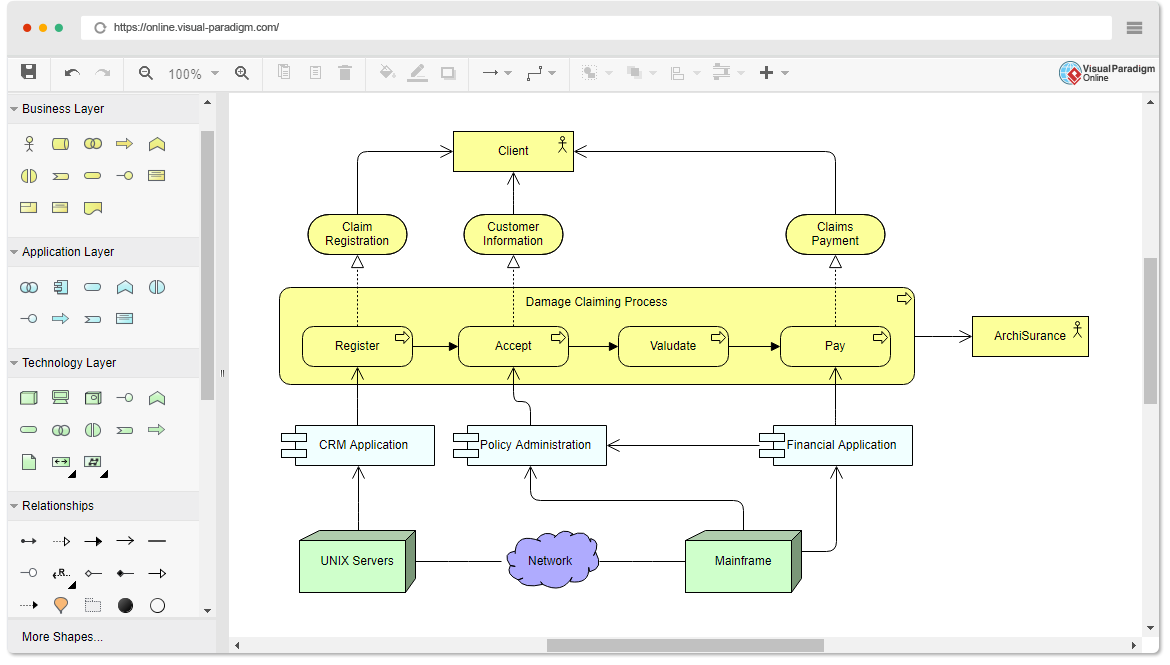
Layers in the Diagram
-
Business Layer:
- Client: Represents the customer or external entity interacting with the insurance company.
- Claim Registration: The process where the client registers a claim.
- Customer Information: The information provided by the client during the claim registration process.
- Claims Payment: The process where the payment for the claim is made to the client.
- Damage Claiming Process: This is the core business process that includes several sub-processes:
- Register: The initial step where the claim is registered.
- Accept: The claim is reviewed and accepted for processing.
- Valuate: The claim is evaluated to determine the compensation amount.
- Pay: The payment is processed and disbursed to the client.
-
Application Layer:
- CRM Application: Customer Relationship Management application used to manage customer data and interactions.
- Policy Administration: Application used to manage insurance policies.
- Financial Application: Application used to handle financial transactions, including claim payments.
-
Technology Layer:
- UNIX Servers: The server infrastructure that hosts the applications.
- Network: The network infrastructure that connects various components.
- Mainframe: The mainframe system that supports legacy applications and data processing.
Relationships and Flow
-
Business Layer to Application Layer:
- The business processes (e.g., Claim Registration, Damage Claiming Process) are supported by applications in the Application Layer. For instance, the CRM Application supports the Claim Registration process by managing customer information.
-
Application Layer to Technology Layer:
- The applications are hosted on and supported by the technology infrastructure. For example, the CRM Application runs on UNIX Servers, and the Financial Application interacts with the Mainframe for processing payments.
-
Process Flow:
- The diagram illustrates the flow of the damage claiming process, starting from claim registration by the client, moving through acceptance, valuation, and finally payment. Each step in the process is supported by specific applications and technology infrastructure.
Interpretation
-
Integration: The diagram showcases how different layers of the enterprise architecture are integrated. Business processes are supported by specific applications, which in turn rely on the underlying technology infrastructure.
-
End-to-End View: It provides an end-to-end view of the claim handling process, from the customer’s initial interaction to the final payment, highlighting the roles of various applications and technologies involved.
-
Stakeholder Communication: Such diagrams are useful for communicating with stakeholders, providing them with a clear understanding of how processes are supported by IT systems and infrastructure.
-
Identifying Dependencies: The diagram helps in identifying dependencies between business processes, applications, and technology components, which is crucial for impact analysis and planning changes.
8. Conclusion
This ArchiMate diagram above effectively models the claim handling process within ArchiSurance, illustrating the interplay between business processes, supporting applications, and the underlying technology infrastructure. It serves as a valuable tool for enterprise architects to visualize, analyze, and communicate the architecture of the organization, ensuring alignment between business and IT strategies.
ArchiMate empowers teams to align IT and business goals through clear, visual models. Start with small projects like modeling a coffee shop’s workflow, leverage free tools like Archi, and gradually tackle complex architectures. For deeper learning, explore The Open Group’s resources. Happy modeling! 🚀
Citations: