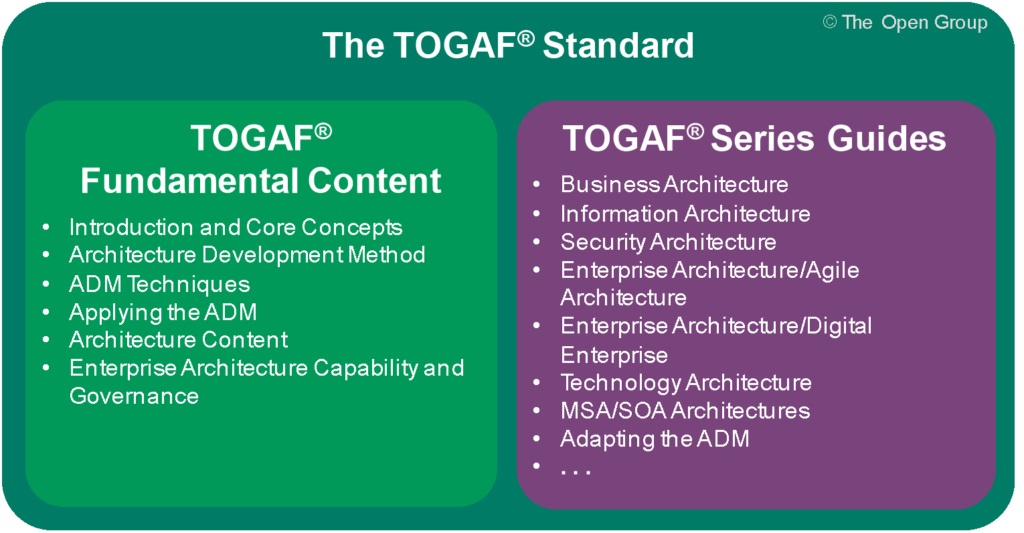The TOGAF® Standard, 10th Edition introduces several enhancements and new features designed to make the adoption of best practices easier and more effective. This latest edition aims to provide a comprehensive framework that supports a wide range of organizations, from small businesses to large government agencies. Here’s a detailed look at what’s new and how it benefits enterprise architecture practitioners.

Enhanced Guidance and How-To Material
One of the most significant updates in the TOGAF® Standard, 10th Edition is the greatly expanded guidance and how-to material. This enhancement is designed to enable organizations to operate more efficiently and effectively across various use-cases, including agile enterprises and digital transformation initiatives. The new material provides practical advice and step-by-step instructions, making it easier for architects to implement best practices and configure their enterprise architecture to meet specific organizational needs.
Universal Concepts and Best Practice Guidance
The TOGAF® Standard, 10th Edition emphasizes the importance of universal concepts and best practice guidance. These enduring and proven principles form the foundation of the framework, ensuring that enterprise architects have a reliable and consistent approach to designing and managing their architectures. By focusing on these universal concepts, the standard helps organizations build a robust and adaptable enterprise architecture practice.
Emerging Ideas and Innovations
In addition to the established best practices, the TOGAF® Standard, 10th Edition highlights emerging ideas and innovations. This forward-looking approach ensures that enterprise architects stay informed about the latest trends and technologies, allowing them to incorporate new ideas into their practices. By balancing proven methods with cutting-edge concepts, the standard helps organizations stay competitive and adapt to changing business environments.
Configurable and Flexible Framework
The TOGAF® Standard, 10th Edition is designed to accommodate the dichotomy of common universal concepts and variable detailed configuration. This flexibility allows organizations to tailor the framework to their specific needs, ensuring that the enterprise architecture aligns with their unique goals and challenges. Whether you are a small business, a large corporation, or a government agency, the TOGAF® Standard can be configured to support your enterprise architecture practice effectively.
New Document Structure
The document structure of the TOGAF® Standard, 10th Edition has been reorganized to focus on what most architects want—more, better, and topical guidance on delivering the best enterprise architecture. The document is divided into two main sections: the TOGAF Fundamental Content and the TOGAF Series Guides.
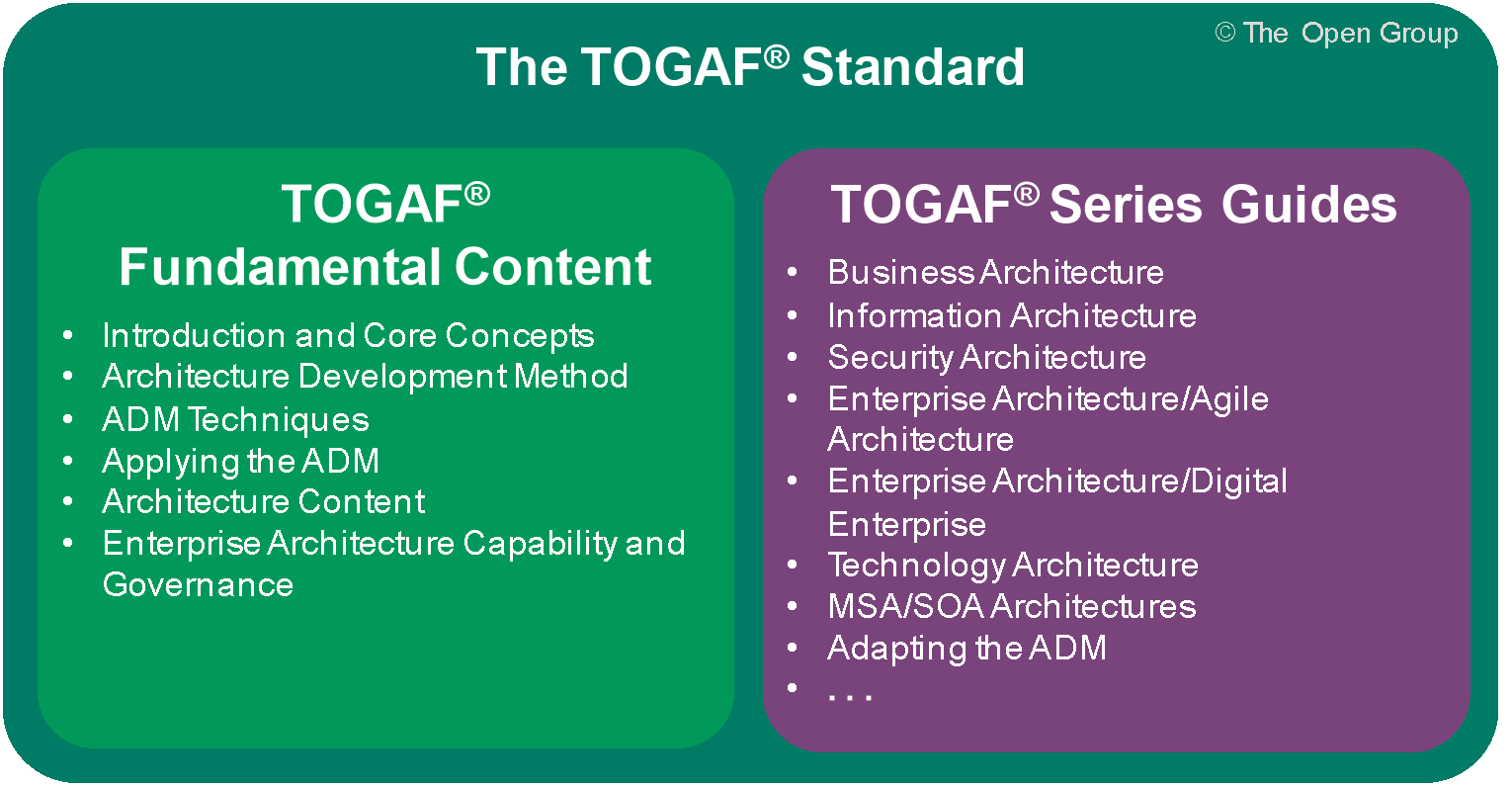
- TOGAF Fundamental Content: This section provides the essential scaffolding for enterprise architecture, covering the core concepts and principles that form the foundation of the framework.
- TOGAF Series Guides: These guides offer detailed advice on configuring the scaffolding to meet specific organizational needs. They provide practical guidance on implementing the framework in various contexts, ensuring that the enterprise architecture supports the organization’s stakeholders effectively.
Getting Started
To get started with the TOGAF® Standard, 10th Edition, you can download the Introduction to the TOGAF® Standard, 10th Edition White Paper. This white paper provides an overview of the new standard and its key features, helping you understand how to leverage the updated framework for your enterprise architecture practice. Alternatively, you can explore specific topics using the navigation panel on the left.
Visual Paradigm’s TOGAF Tool: A Comprehensive Solution for Enterprise Architecture Development
Visual Paradigm’s TOGAF tool is highly recommended for Enterprise Architecture (EA) development due to its robust features and benefits. Here’s a detailed overview of what makes it stand out:
Comprehensive TOGAF ADM Support
Visual Paradigm provides a step-by-step guide through the entire TOGAF Architecture Development Method (ADM), making it easier to navigate and develop deliverables. The tool includes a process navigator that helps users through each phase of the ADM, ensuring that all necessary steps are completed efficiently37.
Certified ArchiMate Tools
The tool supports ArchiMate 3, which is certified by The Open Group. This allows enterprise architects to describe, analyze, and visualize the relationships among business domains in an unambiguous way. The inclusion of ArchiMate ensures that the architectural components are aligned with the strategic direction of the business5.
User-Friendly Interface
Visual Paradigm offers an intuitive interface that simplifies the process of creating and managing enterprise architecture. The tool provides real-life examples, expert guides, and techniques to help users deliver outstanding results. This makes it accessible even for those who may not have extensive training in TOGAF3.
Advanced Modeling Tools
The tool includes a wide range of advanced modeling tools such as element reusability, diagram and element transformation, syntax validation, and custom properties. These features enhance the efficiency and accuracy of the modeling process, making it easier to create complex models4.
Collaboration and Integration
Visual Paradigm supports team collaboration with features like task management, review, and commenting. It also integrates with other tools and platforms, ensuring that the enterprise architecture can be seamlessly integrated into the broader organizational framework6.
Positive User Reviews
According to user reviews on PeerSpot, Visual Paradigm has an average rating of 8.2 out of 10, with a positive sentiment score of 7.6. Users appreciate the tool’s comprehensive features and its ability to streamline the enterprise architecture development process2.
Customizable and Flexible
The tool allows users to configure the standard TOGAF architecture repository structure or any other file taxonomy to suit their organizational needs. This flexibility ensures that the tool can be adapted to fit the specific requirements of different enterprises3.
Auto-Generation of Deliverables
Visual Paradigm automatically generates TOGAF ADM deliverables, reducing the need for manual documentation and references. This feature saves time and ensures consistency in the deliverables.
In conclusion, Visual Paradigm’s TOGAF tool is a powerful and comprehensive solution for enterprise architecture development. Its user-friendly interface, advanced modeling tools, and certified ArchiMate support make it an excellent choice for organizations looking to streamline their EA processes and achieve better alignment with their strategic goals.
References
- Visual Paradigm – Powerful TOGAF ADM Toolset1.
- Visual Paradigm – TOGAF ADM Software Tutorial2.
- Visual Paradigm – The Best TOGAF Software3.
- ArchiMetric – Mastering Enterprise Architecture with Visual Paradigm’s TOGAF Tool4.
- Visual Paradigm – Enterprise Edition5.
- Visual Paradigm – Features6.
- PeerSpot – Visual Paradigm Reviews7.
- Visual Paradigm – TOGAF ADM Software Features8.
Conclusion
The TOGAF® Standard, 10th Edition represents a significant advancement in enterprise architecture, offering enhanced guidance, flexible configuration, and a focus on both established best practices and emerging ideas. Whether you are new to enterprise architecture or looking to update your existing practices, the TOGAF® Standard, 10th Edition provides the tools and insights you need to build a robust and adaptable enterprise architecture practice. By adopting this new standard, organizations can operate more efficiently, effectively, and competitively in today’s rapidly changing business landscape.