Introduction
Enterprise Architecture (EA) is a critical discipline for organizations aiming to align their business strategies with technology solutions effectively. The Open Group Architecture Framework (TOGAF) provides a structured approach to developing and managing enterprise architecture. Visual Paradigm’s TOGAF software stands out as a powerful tool that significantly enhances the adoption and implementation of TOGAF, particularly for teams kicking off their first TOGAF Architecture Development Method (ADM) initiative. This review and adoption guide will explore the key features, benefits, and reasons why Visual Paradigm’s TOGAF software is an excellent choice for EA teams.
Key Features of Visual Paradigm’s TOGAF Software
1. Comprehensive TOGAF ADM Support
Visual Paradigm provides a step-by-step guide through the entire TOGAF ADM, making it easier to navigate and develop deliverables. The tool includes a process navigator that helps users through each phase of the ADM, ensuring that all necessary steps are completed efficiently. This feature is particularly beneficial for teams new to TOGAF, as it provides clear instructions, samples, and case studies to follow9.

2. Certified ArchiMate Tools
The software supports ArchiMate 3, which is certified by The Open Group. This allows enterprise architects to describe, analyze, and visualize the relationships among business domains in an unambiguous way. The inclusion of ArchiMate ensures that the architectural components are aligned with the strategic direction of the business3.
3. User-Friendly Interface
Visual Paradigm offers an intuitive interface that simplifies the process of creating and managing enterprise architecture. The tool provides real-life examples, expert guides, and techniques to help users deliver outstanding results. This makes it accessible even for those who may not have extensive training in TOGAF9.
4. Advanced Modeling Tools
The tool includes a wide range of advanced modeling tools such as element reusability, diagram and element transformation, syntax validation, and custom properties. These features enhance the efficiency and accuracy of the modeling process, making it easier to create complex models10.
5. Collaboration and Integration
Visual Paradigm supports team collaboration with features like task management, review, and commenting. It also integrates with other tools and platforms, ensuring that the enterprise architecture can be seamlessly integrated into the broader organizational framework11.
6. Positive User Reviews
According to user reviews on PeerSpot, Visual Paradigm has an average rating of 8.2 out of 10, with a positive sentiment score of 7.6. Users appreciate the tool’s comprehensive features and its ability to streamline the enterprise architecture development process7.
7. Customizable and Flexible
The tool allows users to configure the standard TOGAF architecture repository structure or any other file taxonomy to suit their organizational needs. This flexibility ensures that the tool can be adapted to fit the specific requirements of different enterprises9.
8. Auto-Generation of Deliverables
Visual Paradigm automatically generates TOGAF ADM deliverables, reducing the need for manual documentation and references. This feature saves time and ensures consistency in the deliverables11.
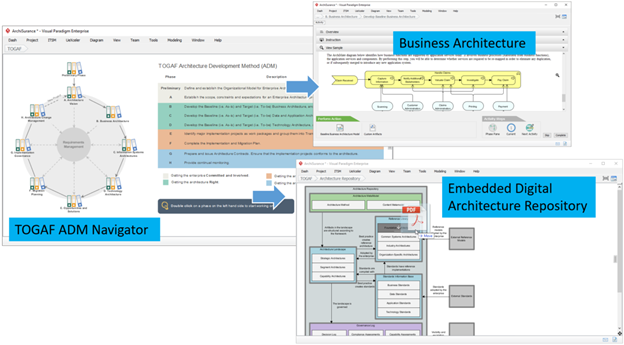
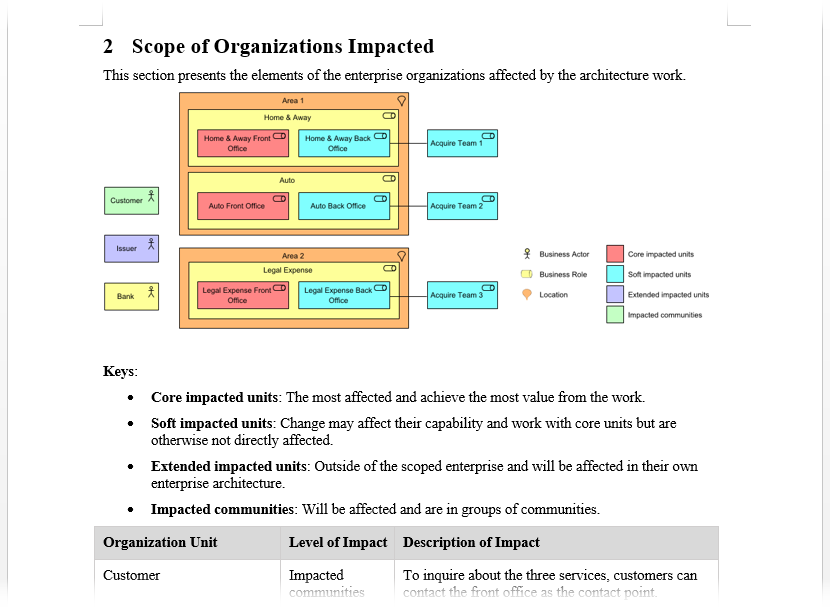
Benefits of Adopting Visual Paradigm’s TOGAF Software
1. Streamlined EA Process
Visual Paradigm’s Guide-Through Process streamlines the entire EA process, making it easier for teams to kick-start their TOGAF ADM initiatives. The software provides a comprehensive roadmap to success, with step-by-step instructions, input references, and real-world samples12.
2. Efficient Resource Management
The software reduces the upfront investment of time, training, and resources required for EA projects. This efficiency makes it easier for organizations to commit to and manage EA projects effectively12.
3. Alignment with Business Goals
Visual Paradigm helps bridge the gap between technology and business, ensuring that IT project deliverables align perfectly with business objectives. This alignment is crucial for the success of enterprise architecture initiatives12.
4. Incremental and Collaborative Development
The tool allows for incremental and collaborative development of architecture deliverables, ensuring that progress is made systematically and collaboratively. This approach promotes effective communication and alignment throughout the architecture development process11.
5. Comprehensive Guidance and Support
Visual Paradigm’s intuitive ADM process navigator provides clear instructions, tips, samples, and case studies, ensuring that even novice teams can quickly understand and implement TOGAF ADM without extensive training9.
Adoption Guide for EA Teams
1. Getting Started
- Create a New Project: Start by creating a new project in Visual Paradigm to avoid messing up your production data. This can be done by selecting Project > New from the application toolbar.
- Access the ADM Process Navigator: The ADM process navigator can be accessed anytime throughout the ADM cycle by selecting ITSM > TOGAF ADM from the application toolbar9.
2. Navigating the ADM Phases
- Follow the Process Map: The TOGAF ADM phases and steps are visualized as a stack of visual process maps, helping you navigate through the entire EA process easily. Double-click on a phase to start working on it and access the tools and instructions defined in each work item10.
- Complete Activities: Each ADM phase contains a set of activities required to produce the corresponding deliverables. Follow the instructions and use the provided tools to complete each activity.
3. Generating Deliverables
- Automatic Generation: Once the activities are completed, the tool automatically generates TOGAF ADM deliverables. This feature ensures consistency and accuracy in the documentation process11.
- Customization: The deliverables can be customized using the full-featured report editor, allowing teams to tailor the outputs to their specific needs10.
4. Collaboration and Integration
- Team Collaboration: Use the collaboration features such as task management, review, and commenting to ensure seamless integration and coordination among team members11.
- Integration with Other Tools: Integrate Visual Paradigm with other tools and platforms to ensure a cohesive workflow and effective management of the enterprise architecture12.
Conclusion
Visual Paradigm’s TOGAF software is a powerful and comprehensive solution for enterprise architecture development. Its user-friendly interface, advanced modeling tools, and certified ArchiMate support make it an excellent choice for organizations looking to streamline their EA processes and achieve better alignment with their strategic goals. The software’s Guide-Through Process provides a comprehensive roadmap to success, ensuring that teams can navigate the complexities of TOGAF ADM with ease and efficiency. By adopting Visual Paradigm’s TOGAF software, EA teams can kick-start their initiatives with confidence and achieve successful project outcomes.
References
- Visual Paradigm – Powerful TOGAF ADM Toolset9.
- PeerSpot – Visual Paradigm Reviews7.
- Visual Paradigm – The Best TOGAF Software3.
- Visual Paradigm – Features10.
- Visual Paradigm – Enterprise Edition5.
- ArchiMetric – Mastering Enterprise Architecture with Visual Paradigm’s TOGAF Tool4.
- Visual Paradigm – TOGAF ADM Software Tutorial.
- Visual Paradigm – TOGAF ADM Software Features11.